Accessing the Patient Details View
The Patient Details View displays the selected patient's:
- Demographics
- Appointment statistics
- Contact details
- Recalls - If configured
To access a patient's Patient Details View:
- From a booked appointment, hover over the slot to see Options
 to the right of the patient's name, select Options
to the right of the patient's name, select Options  and then Open patient details:
and then Open patient details:
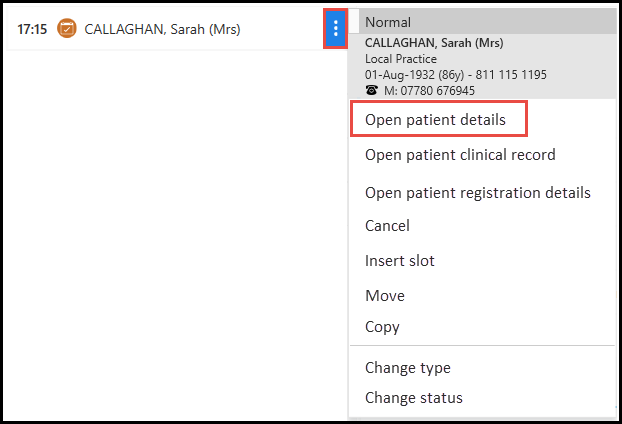
- From a booked appointment, simply select the patient's name:
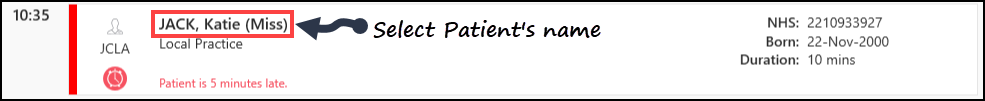
- From the Reception View start typing the patient's name, the search box displays.
- Finish entering the patient's name and select
 , see Searching for a Patient for further details.
, see Searching for a Patient for further details. - Matching patients display, select the you require and the Patient Details View displays.
- From a Booking Form, select the patient's name to open the Patient Details View.
- You can also select:
- DNA
- Scheduled
- Completed or
- Cancelled to view the relevant appointment history in the Patient Details View:
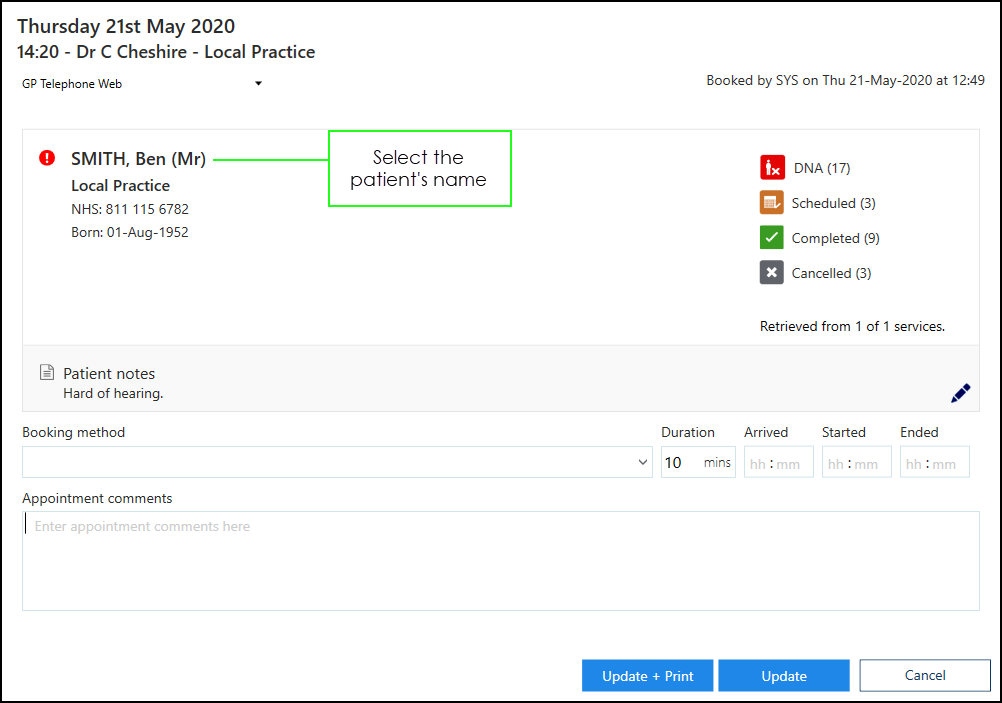
See Patient Details View for further details.
Note – To print this topic select Print  in the top right corner and follow the on-screen prompts.
in the top right corner and follow the on-screen prompts.